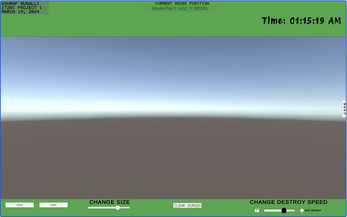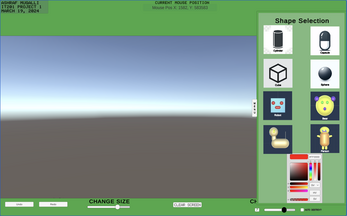Ashraf_Mugalli_IT201_Project2
Improved painting application with a new UI.
How to use:
To draw right click and hold anywhere in the game screen, and drag around to draw.
The sliding menu contains all the shapes and colors you need to draw, and different backgrounds to choose from.
Use the bottom menu buttons to modify your drawing on the screen.
**Undo/Redo feature is only available if auto-destroy is toggled off**
Extra details:
A sliding menu is now available to make more space for drawing. By clicking the button named "MENU" on the right hand side of the screen, a menu should slide out with shapes and backgrounds to choose from and a color picker. the color picker allows you to change either the background or the color of the object or both at the same time.
The buttons from the previous application were all moved into the sliding menu and images of each shape act as the button the same for the new backgrounds. A cool visual element.
The game controls are all on the bottom of the screen which include new Undo and Redo buttons, a slider to change the size of the shape for drawing, the clear screen button, the auto destruct toggle and the slider to control the destruction speed.
The top is not a menu, it just shows my info on the left hand corner, the mouse position in the middle, and the current time on the right hand side.
| Status | Released |
| Platforms | HTML5 |
| Author | collapsepainless |